My sister got married recently and we shot an enormous amount of photos, not including 720p videos. Naturally some guest were requesting photos and it's impossible to send it to them without some sort of sorting and organization. And for this reason, I downloaded and installed Picasa.
1. Tag People Easily Through Face Detection & Recognition
Once installed, Picasa will search your folders for images and try to detect faces in those photos, and boy, did it do this well. So well , in fact that it ask me to label faces below:

Bear in mind that Picasa only detects faces, it's up to you to identify them, or type in their name. Once you've told Picasa that the green guy is Shrek, it'll be able to recognize that most green guys are Shrek and suggest it to you, where you just click yes or no to identify the face without further typing. The software's also smart enough to group similar faces together, so that you get to identify a bunch of them in a single action. People's faces changes over time, and if you have old photos, all you gotta do is to identify one, and Picasa will recognize and suggest the rest.
For the ability to detect and recognize faces alone, Picasa is definitely worth the (free) download.
2. Organize Photos into Multiple Albums
I have always organized my photos into folders. I have a main folder (Lumix) and under it I have "Occasions" or "Flowers". I also have a folder called "Incoming" where I download all my photos from my camera before I process them a bit and sort them out into different folders. When I view them using my photo viewer or manager, I see my photos through my folder structure, illustrated below on the left.
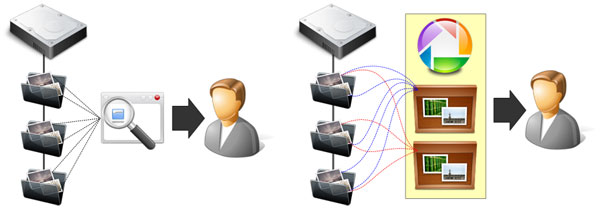 Left: Normal photo viewing through folder structure. Right: Viewing your photos through albums in Picasa.
Left: Normal photo viewing through folder structure. Right: Viewing your photos through albums in Picasa.On the right, you will see that Picasa allows you to view things differently through albums. For example, I have a photo of a flower (AusFlower.jpg) which I took in Australia and it resides in the folder "Flowers". If I create "Australia Album" and "Flowers Album", I can tell Picasa to put AusFlower.jpg in both albums, so that the same photo appears in both albums, despite the fact that only one copy of the photo exist physically on my "Flowers" folder.
While Picasa still allows you to view photos through the folder structure, albums lets you view and organize your photos with much greater flexibility. It also allows me to create 'temporary' albums, so that I could add in all the photos I wanted to send to a guest, zip them up and then delete the album, without physically deleting my photos on my hard drive. Now that's powerful.
3. Arrange and Sort Photos The Way I Wanted
The FZ28 always name our photos, PXXXXXXX.jpg. When you have a friend who uses a Canon send you photos, they are named IMG_XXXX.jpg. When you drop all these photos into a folder, all IMG_XXXX photos will be displayed before all your PXXXXXXX are displayed, because they are sorted alphabetically. For my sister's wedding, I wanted to preserve a timeline, meaning I wanted all photos that's taken at the same time to appear together (they have the same date), irrespective their file names.
Fortunately Picasa allows you to drag and drop photos to arrange them, without the need to modify or rename them physically on the hard drive. Picasa keeps tracks of how you wanted your photo arranged in a database, and everytime you fire up Picasa, they will be arranged as you have always wanted. Super!
4. Modify Photos without Actually Modifying Them
Sometimes I take a photo of a flower but it's obvious that some cropping will improve the photo. If I crop the photo, I will lose the original unless I save a copy of the original. With Picasa, all these is unneccassary as Picasa allows you to do virtual editing and cropping without actually modifying the photo on your hard drive.
 |  |
| Photo as it is captured by camera | Same photo cropped in Picasa |
Once you crop your photo, it will appear cropped in Picasa but the original photo on your hard drive remains untouched. You can undo your editing and cropping at any time in Picasa to go back to your original. Now this is how photo post production should be.
 |  |
| Photo as it is captured by camera | Same photo with post processing |
Other than cropping there are other effects in Picasa as shown above that you can play with, all of them undoable, meaning you can go back to your original at any time.
5. Search My Photos Easily
If you are not aware by now, Picasa is a free download from Google. And Google is famous for search. In Picasa, type in ".rw2" and picasa will show you all your photos on your hard drive with raw format. Type in a person's name and Picasa will show you all photos in which a person appears in. All these in almost real time speed. What's more to say?
Conclusion
In fact there a lots more features and benefits for Picasa, I just listed the "killer" features for me. I'm sold, you should give it a try.


 Same flower shot, shown at 100%.
Same flower shot, shown at 100%.



 Moon shot, f5.6, 1/250 s, ISO100, cropped, slightly resized to smaller (about 100 pixels).
Moon shot, f5.6, 1/250 s, ISO100, cropped, slightly resized to smaller (about 100 pixels).



 F6.3, 1/400s, ISO100
F6.3, 1/400s, ISO100
 The same photo as above but with exaggerated exposure and saturation.
The same photo as above but with exaggerated exposure and saturation.
 Same photo with more natural settings.
Same photo with more natural settings.
 Little Birdie (f4.4, 1/125 s, ISO125)
Little Birdie (f4.4, 1/125 s, ISO125) F3.2, 1/320 s, ISO100 : Flower Macro with bokeh effect.
F3.2, 1/320 s, ISO100 : Flower Macro with bokeh effect.
 Stray Puppy (Shutter: 1/250 sec, Aperture: f4.0, ISO: 125)
Stray Puppy (Shutter: 1/250 sec, Aperture: f4.0, ISO: 125)